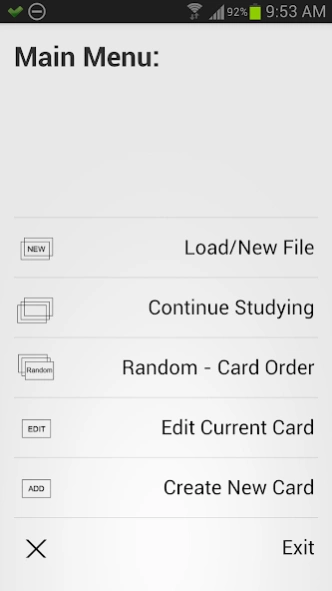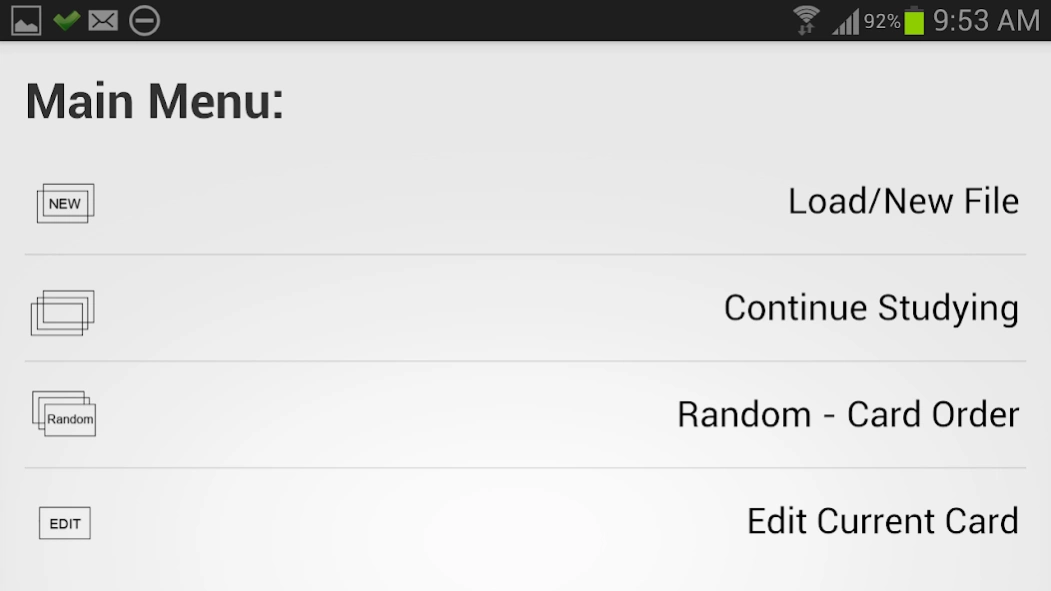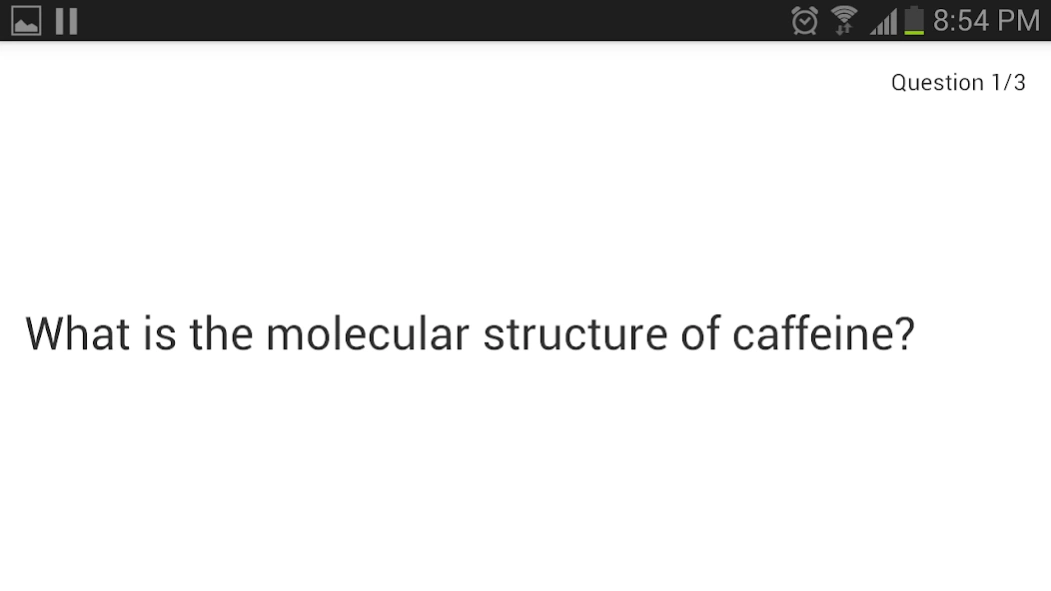VirtualDeck Flashcards Free 2.0
Free Version
Publisher Description
VirtualDeck Flashcards Free - VirtualDeck Flashcards is a flashcard study app for students on the go.
VirtualDeck Flashcards is a flashcard style study tool designed for students who need to study on the go. A flashcard style app with a clean minimalistic design. It allows you to organize your flashcards into categories (called virtual decks), as well as add images, audio, and import excel (or other spreadsheet software) files. No internet connection required to study your decks. You can type up your notes using Google docs following a basic format (see virtualdeckflashcards.com for details) and save your notes to your phone, and then study your notes on your way home from class, or heading to your next one. Image support available for quickly adding formulas or hard to type up info, just write it out, take a picture with your phone, and then add it to your card. Random card order now supported.
http://virtualdeckflashcards.com
Key Features:
Please note that the free edition does not allow adding images to your cards, you must upgrade to the paid edition.
-Add audio
-Import spreadsheet files (Google Docs/Excel/OpenOffice)
-Supports images (take pictures of math or chemistry formulas etc.) (not supported in free edition)
-Organize/group cards into categories (called virtual decks)
-No internet connection required
-Clean user interface
-Create and edit cards directly in the app
-Change card order
-No ads
About VirtualDeck Flashcards Free
VirtualDeck Flashcards Free is a free app for Android published in the Teaching & Training Tools list of apps, part of Education.
The company that develops VirtualDeck Flashcards Free is Broken Triangle. The latest version released by its developer is 2.0.
To install VirtualDeck Flashcards Free on your Android device, just click the green Continue To App button above to start the installation process. The app is listed on our website since 2015-01-19 and was downloaded 7 times. We have already checked if the download link is safe, however for your own protection we recommend that you scan the downloaded app with your antivirus. Your antivirus may detect the VirtualDeck Flashcards Free as malware as malware if the download link to vd.free is broken.
How to install VirtualDeck Flashcards Free on your Android device:
- Click on the Continue To App button on our website. This will redirect you to Google Play.
- Once the VirtualDeck Flashcards Free is shown in the Google Play listing of your Android device, you can start its download and installation. Tap on the Install button located below the search bar and to the right of the app icon.
- A pop-up window with the permissions required by VirtualDeck Flashcards Free will be shown. Click on Accept to continue the process.
- VirtualDeck Flashcards Free will be downloaded onto your device, displaying a progress. Once the download completes, the installation will start and you'll get a notification after the installation is finished.